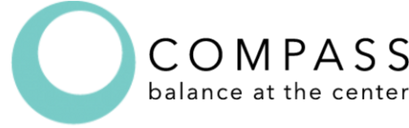COMPASS Profile
Getting started on your COMPASS Profile is easy. To access the online version of the COMPASS Profile, click HERE.
If you have any issues accessing the link, please contact us as soon as possible so we can address this for you. The downloadable forms may be used instead.
We are excited for you to take this first step of discovering how COMPASS is for Life and invite you to create a profile for your child or student.

Accessing the COMPASS Profile (Web Version)
Setting Up Your Profile
Once you are on the COMPASS Profile, you should see a page that asks you to provide your email. After you have entered your email, you will need to:
- Check your email for your password.
- Log in to the page with the new password.
- Save your email with your password for future use.
If you do not receive an email, first check in your spam or junk folder. If it is not located there and you still have not received an email within 30 minutes, please contact us.

Once Logged-In
After successfully entering your new password, please complete the following steps:
- Select from the drop-down menu, insert the age of the person with autism.
- Select the other drop-down menu which display’s a list of choices and identify what your relationship is to the person/child with autism.
- Submit an email of another person you would like to invite to also complete the COMPASS Profile. For example, if you are the teacher completing the initial COMPASS profile then you will submit the email of the child’s parent/caregiver.
After you and a partner completes the profile, you will receive a notice and then be able to print off the profile for sharing.

While we will not share any of your information when completing the COMPASS profile, it may be required by your school district (or other agency) that a Release of Information form be filled out prior to completing the COMPASS profile. For ease of access, we have provided for you a Release of Information downloadable PDF to complete and submit to the necessary agency. Please, click here to download.